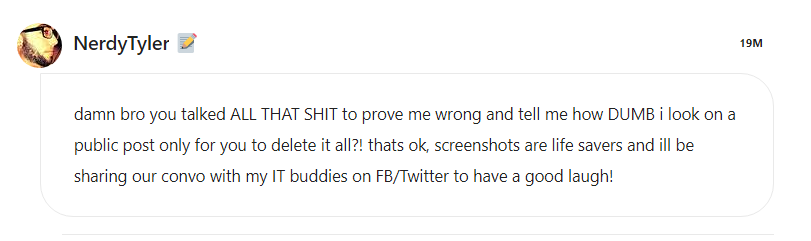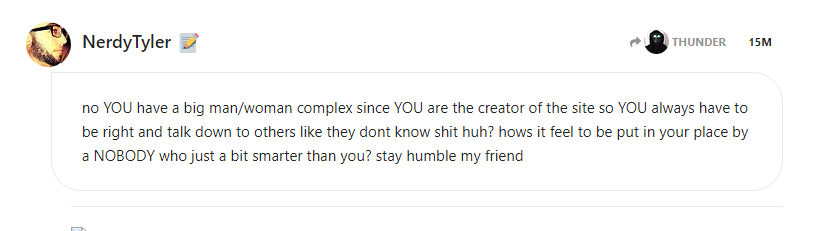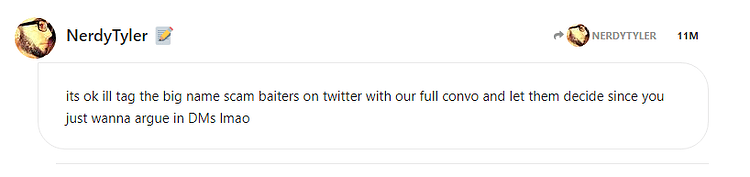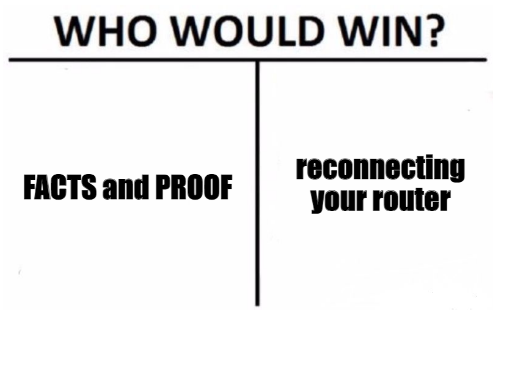Tyler Brownfield came onto Scammer.info just to cause drama & act like a god damn child.
He clearly wanted to prove me wrong just so he could brag to his friends about 1 upping the owner of a big website… Pretty funny if you ask me.
When I removed the posts on an irrelevant thread he proceeded to private message me this:
I then proceeded to take a screenshot of my IP address, restarted my router, then took a screenshot of my new, but similar, IP address, proving that restarting your router DOES change your IP address.
But he just couldn’t accept the L, and now we’re here, oh boy.
Some cringe:
I seriously doubt scambaiters are gonna give a shit about your petty behaviour. I’ll just post screenshots where I prove you wrong anyways if you wanna be a dick.
Links/Info:
.soundcloud.com/tyler-brownfield-2
.www.facebook.com/newbreedsoftware (owned by William Kendrick?)
[email protected]
3 Likes
I hope he sends the cape he promised me!
1 Like
Mad? You’re the one coming back to a site just to make stupid posts… I’m not mad at all, just slightly annoyed by your childish behaviour, that’s literally it.
1 Like
you showed me 2 screenshots of 2 different IPs. no time stamps, no “proof of rebooting”. as i mentioned MANY TIMES, DHCP Leases EXPIRE which cause you to OBTAIN A NEW IP ADDRESS. you need to read up on DHCP leases before you dig yourself a deeper hole 

I don’t need to read up on something I already understand.
When I was much younger I messed around with my router settings all the time, and was able to change my DHCP settings… to make it so I can change my IP more frequently, god damn you’re such cringe.
1 Like
you’re really one of those guys right? Always moving the goalpost when proven wrong so you can just shout “AHA, you didn’t do this arbitrary thing which means your evidence is null!!!”
why dont you post that screenshot where it says CALL YOUR ISP to change your WAN IP…
That’s correct in some situations, if you can’t change your IP yourself or you have a static IP then yes you’ll need to contact your ISP.
I don’t need to contact my ISP because it’s really easy for me to change my IP address myself… now, can we end this petty drama?
1 Like
in that same screenshot it lists several different methods, it’s almost like calling your ISP isn’t the only way to go about it… come on dude this can’t be the hill you wanna die on???
he literally laughed at me when i mentioned you have to call your ISP to change your WAN IP and then he turned around and posted a screenshot that said CALL YOUR ISP lmao
and REBOOTING YOUR ROUTER does NOT change your WAN IP, FACTORY RESETTING YOUR MODEM does. a simple unplug/plug or power off/power on does not because of DHCP Lease times…
it even says IN THE SCREENSHOT to RESET YOUR MODEM, not REBOOT YOUR ROUTER
Right, so why did my IP address change when I disconnected my router for a couple of minutes then reconnected it?
You’re literally retarded.
1 Like
I honestly cannot believe that such a simple concept as “different things can work too” cannot be grasped by your mind… At this point it’s just a bit sad, really.
lmao so me posting FACTS and PROOF means nothing when you showed me 2 different IP’s ON THE SAME NETWORK which means it could be TWO DIFFERENT DEVICES. 51.194.x.102 and 51.194.x.104 sounds like 2 different devices on the same octet list but go on…
I took a screenshot of my IP clearly on Google, then I proceeded to disconnect my router from the internet & waited a couple of minutes, then I reconnected it and took another screenshot of my new IP address.
Why is this so hard to understand? And why would I have 2 broadband connections on the same ISP? You can check both IPs and they will say Sky Broadband… holy shit you’re so stupid.
1 Like