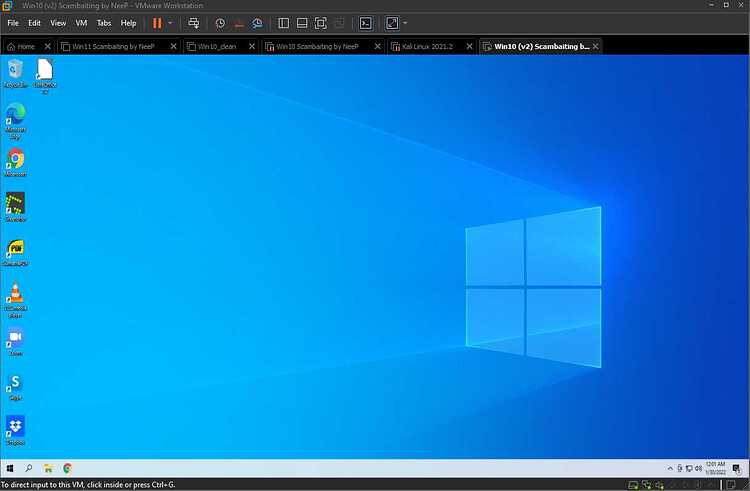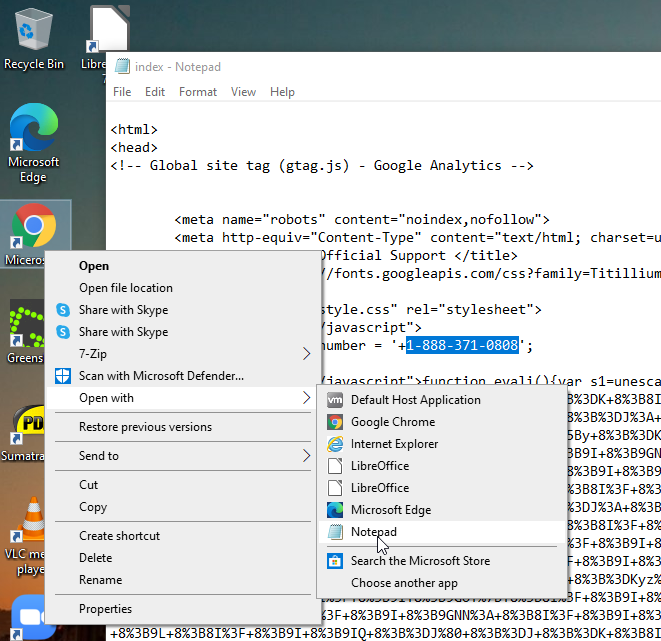Note: This virtual machine is deprecated. Check out my much improved 2024 version instead: Pre-made Windows 10 Scambaiting Virtual Machine (2024 version)
This is a scambait-ready virtual machine with everything fully disguised based on Windows 10 Home. I created this virtual machine for VMware. Download the .7z file and unpack it. To unpack this archive, you’ll need 7-Zip (download link below). Open VMware and click on ‘Open’ and select the .vmx file. I set RAM to 4 GB, depending on how much physical RAM you have installed, change it up to 8 GB for better performance. Don’t assign more than 50% of your physical resources to the VM. The default user is Robert , the password is 0808 . Also, I included a fake popup if you need one. It’s located on the desktop as ‘Micerosoft’ link. You can edit the number in the HTML. To customize more things, you’d need to activate Windows. This virtual machine is not activated. For that, you’d need to purchase a Windows 10 license key, e.g. on eBay for a few bucks. PS: You can change the wallpaper though: download any image you want to use, right-click on it and select “Set as Wallpaper” and you’re done.
![]()
![]() Download 7-Zip: 7-zip.org
Download 7-Zip: 7-zip.org
![]()
![]() Download VMware Workstation Pro 17.0 for free, you need a Broadcom account for this. If you need help, follow the instructions in this comment: Pre-made Windows 10 Scambaiting Virtual Machine (2022) - #42 by NeeP
Download VMware Workstation Pro 17.0 for free, you need a Broadcom account for this. If you need help, follow the instructions in this comment: Pre-made Windows 10 Scambaiting Virtual Machine (2022) - #42 by NeeP
![]()
![]() Download the VM: File on MEGA
Download the VM: File on MEGA
Versions:
Version 1.0 (2022-01-30)
initial release
Credits to all those whose tools/tutorials were used to make it stealthy:
- Windows 10 Home by Microsoft https://www.microsoft.com/en-us/software-download/windows10
- Jim Browning’s [Tutorial] How to make a stealthy Virtual Machine - YouTube
- Lost Key who created an easy-to-use batch script: Make Your Virtual Machine Stealthy (VMWare + VBox) (Batch) - Pastebin.com
- UFO Pilot’s fake msinfo32: https://scambait.club/upscambaittools/upmsinfo32
- Firefox Browser History generator: https://trackthis.link
- Cyberror Scambaiting Guide: Scambaiting Guide 2020 - Cyberror Scambaiting Guide
PS: If you’re looking for a Windows 11 VM, look over here: Pre-made Windows 11 Scambaiting Virtual Machine