Hi, tried to break out of the Teamviewer black screen by CTRL+ALT+DEL but couldn’t get that command onto my VM. Only the host system responded. Input was definitely active on the guest system.
Anyone any ideas? Thanks!
Hi, tried to break out of the Teamviewer black screen by CTRL+ALT+DEL but couldn’t get that command onto my VM. Only the host system responded. Input was definitely active on the guest system.
Anyone any ideas? Thanks!
Input > Keyboard > Insert CTRL + ALT + DEL
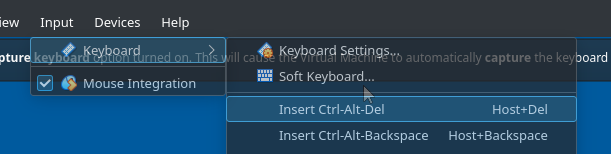
Great, found it, ty!
Short follow-up question: Does the scammer get to know when I break out of the teamviewer black screen? Can’t test it myself as this function is available in the paid version only.
No. Keep pretending you see black screen
That’s great news, thanks!
For those of us who don’t know (me), how do you break out of the black screen?
See my first post: CTRL+ALT+DEL ![]()
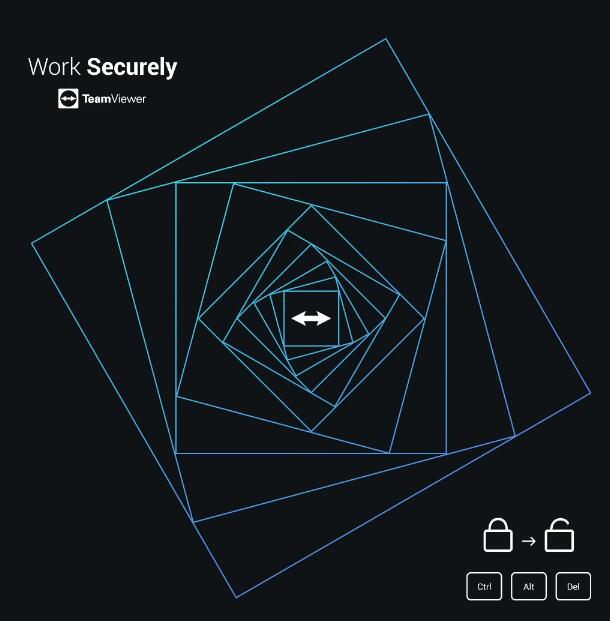
ah, sorry. I misread the original. Thanks for the reply!