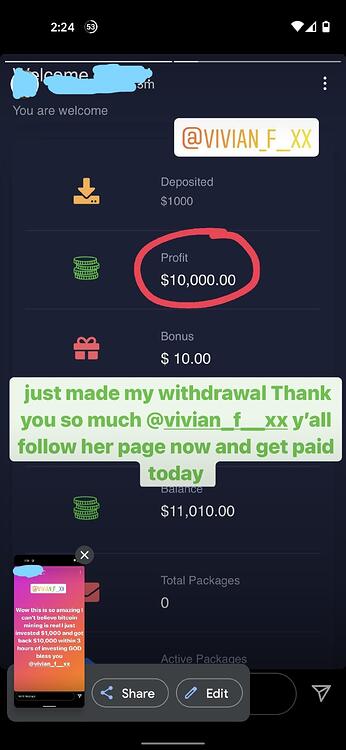Scam Number: Unknown uses Instagram
Domain Used: http://fencerisingnub.net and @vivian_f_xx
Extra Info: Uses Crypto and Money Flipping to lure in users with fake Cashapp payments and stacks of cash
Once they gain access to the person’s account they will post on their stories showing wads of cash or payments to cashapp to get people to message them and compromise more accounts
Some scammers even force the victim to upload hostage like videos re-enforcing the scam and making it look real
The victim does this because they think the scammer will return the account if they make the video.
This happened back in December to a friend and I was able to help her recover the account with the selfie-verfication method
I knew she was compromised the moment she uploaded the first image shown and I was able to contact her on other social media
The following method is what I told her to do to recover the account:
You HAVE TO remove the Facebook accounts first if they have any linked I’ve seen up to 30 accounts being linked with other people that got compromised
For the selfie verification method:
on your phone go to the Instagram login page and click on “need more help?” enter your username
then If all goes well you should be presented with 3 options
again click on “need more help”
click “I can’t access this email or phone number” since they changed email/phone.
on the next page select “my account was hacked” after doing it should start the verification process
Once the verification process starts it will be a take a few hrs to send you the email to login back in. It asks for an email so you can receive the backup code and make sure you have access to this email.
Once you recover your account:
CHOOSE A STRONG PASSWORD
IF THEY HAVE THEIR FACEBOOK LINKED THEY CAN GET BACK IN INSTANTLY AND UNDO EVERYTHING
GO INTO ACCOUNTS CENTER AND REMOVE ANY ACCOUNTS YOU DON’T RECOGNIZE
THIS MUST BE DONE!!! OR ELSE THEY WILL GET BACK IN EASILY (They don’t need to know your password)
AFTER REMOVING THE FACEBOOK ACCOUNTS DO THE FOLLOWING:
clear trusted devices, clear login activity, change email/phone, setup 2fa (authenticator app), save your backup codes (they regenerate on enabling 2FA/resetting it)