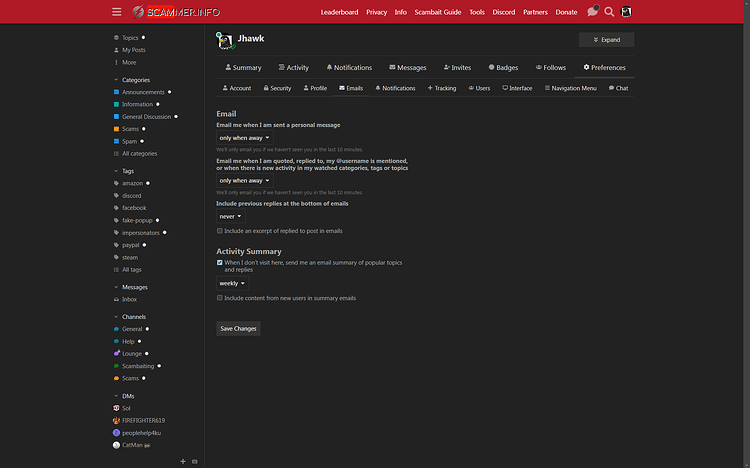How do you get the notifications to stop going to your e-mail?
2 Likes
C, got to your profile, click on the “preferences” sub-header, then on “emails”. From the drop downs, change it to “Never”.
That’s what I did on all my accounts and it’s still sending them.
1 Like
Did you click “save changes” at the bottom?
I did.
1 Like
Reach out to MJ and see if she has an idea. I’m about to turn mine off too!
Ok, Thank you
1 Like
Ok thank you
2 Likes