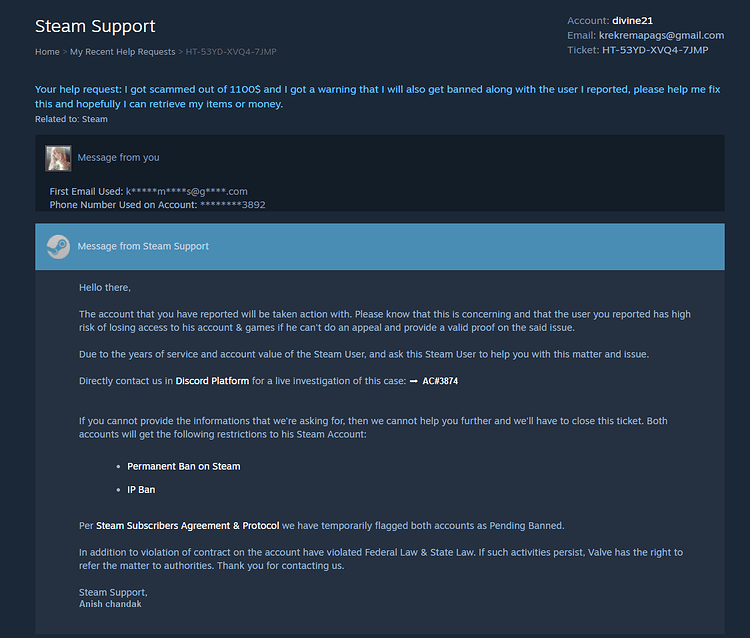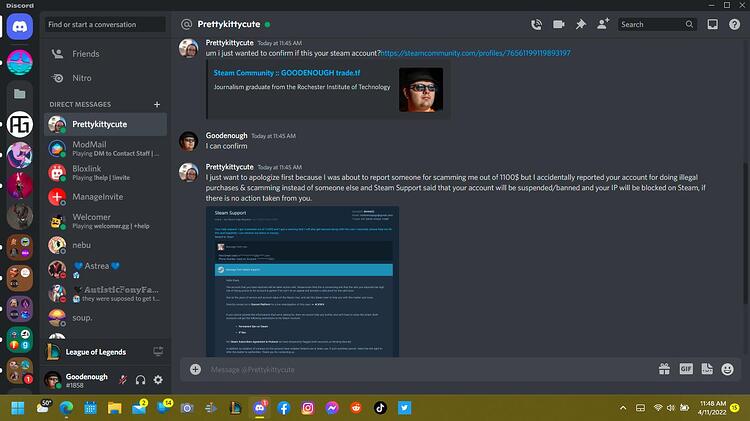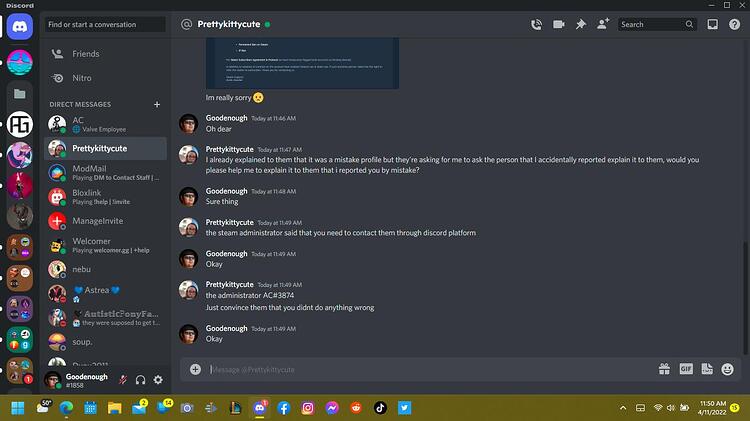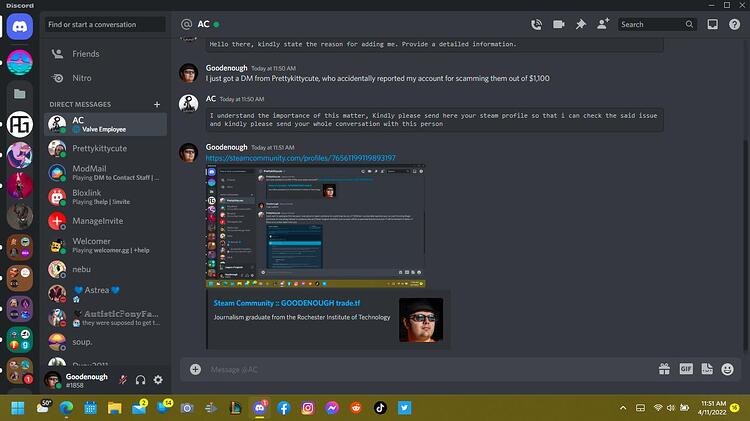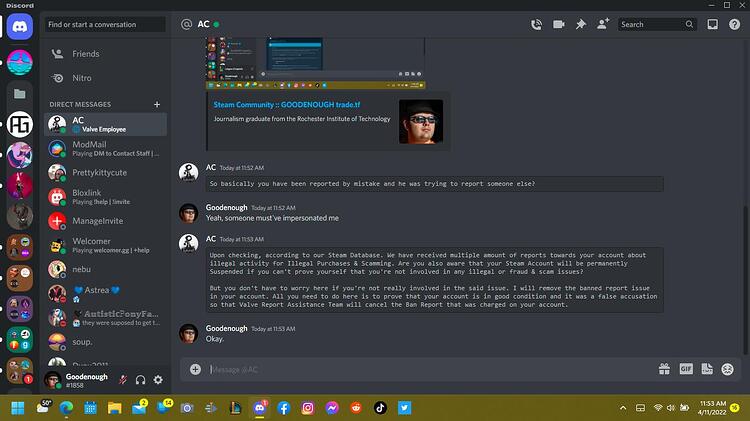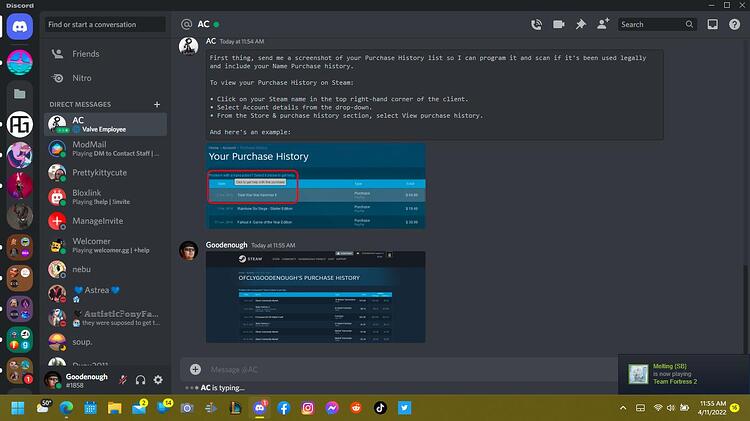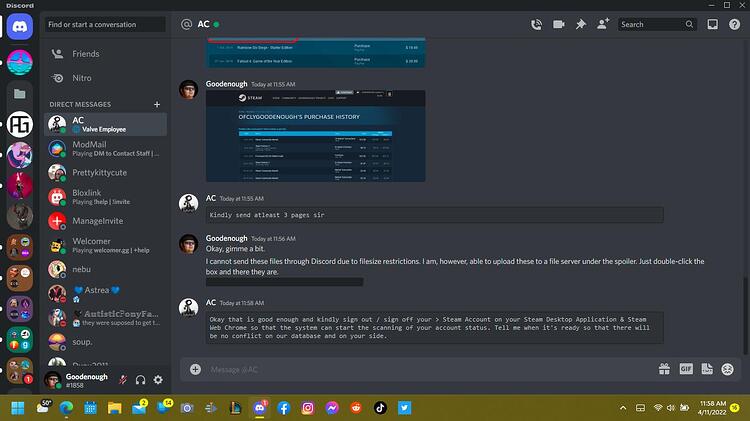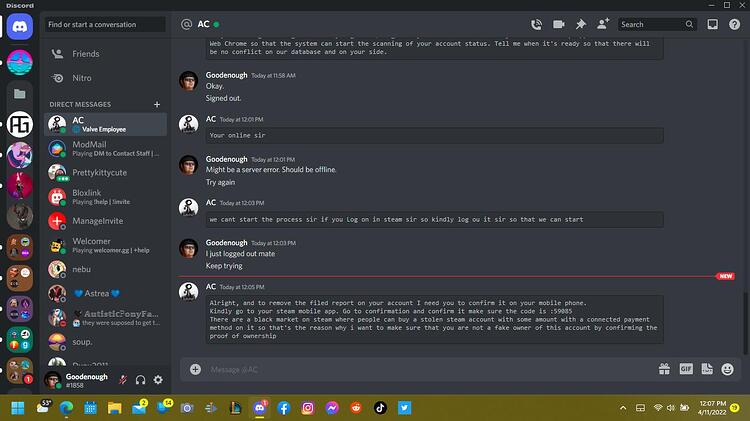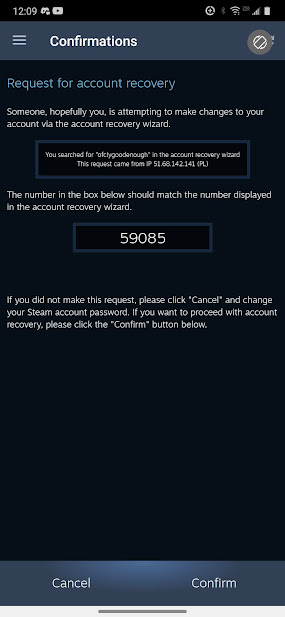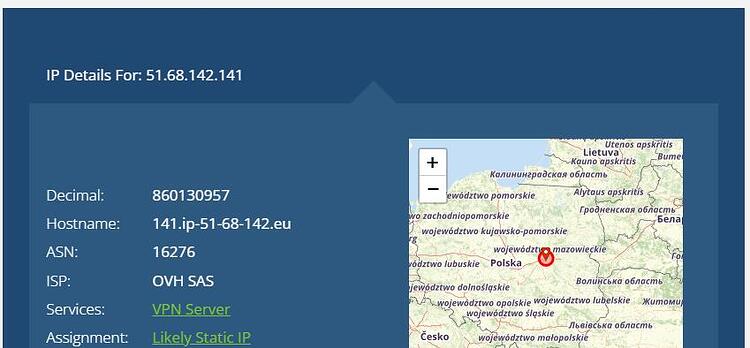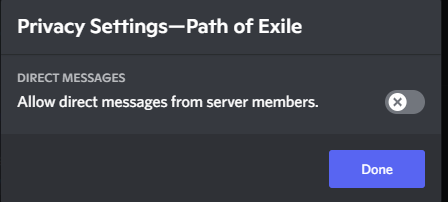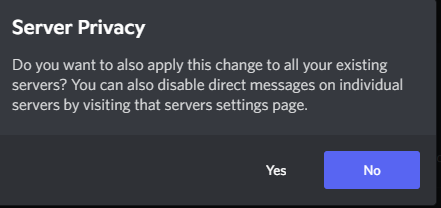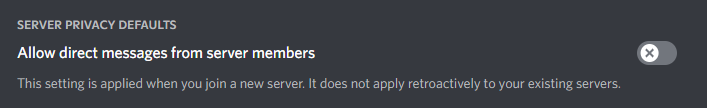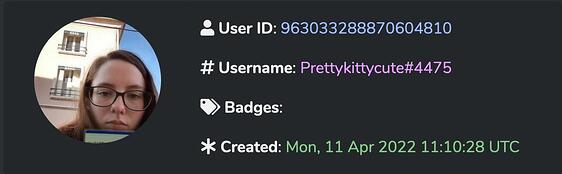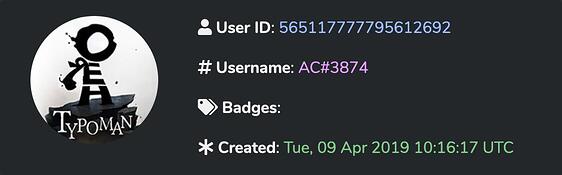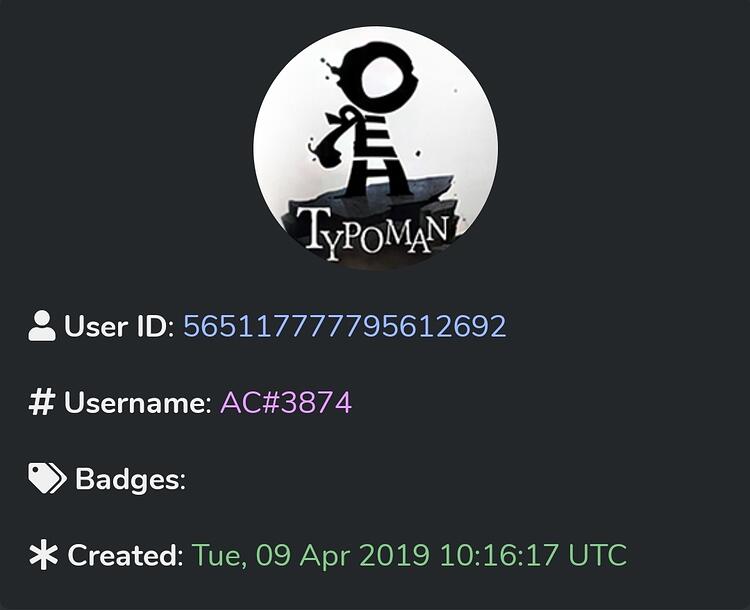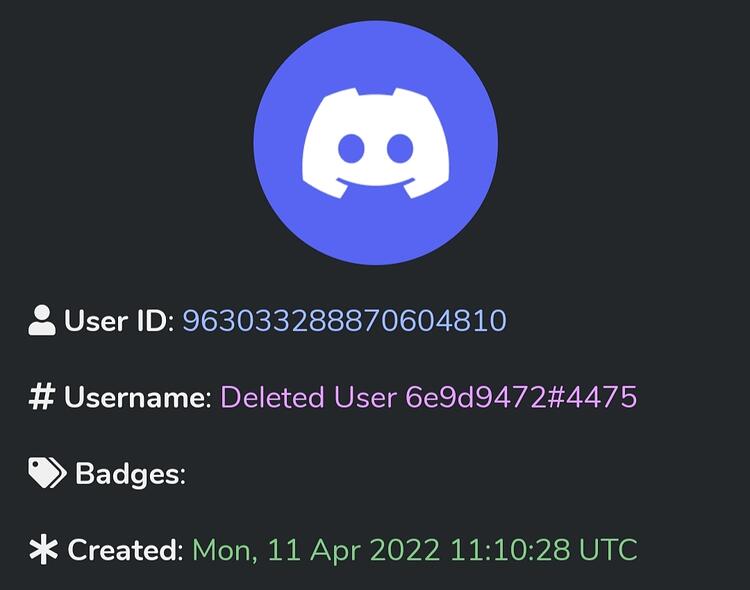Associated Discord Accounts:
Prettykittycute#4475 (UID: 963033288870604810, from TF2 Central.)
AC#3874 (UID: 565117777795612692)
Associated Email Address - [email protected]
Scammer sent me a DM asking if the Steam account was mine, as the account was “accidentally reported” for scamming them out of $1,100, and that I must take action or face a permanent IP ban on Steam.
I was then told to contact said “Steam Admin” through Discord.
The “Admin” requires both a screenshot of our conversation and a link to my Steam profile.
The “admin” checked their “Steam Databases” and concluded that my account received multiple reports for “illegal activity for Illegal Purchases & Scamming.”
As such, the “admin” has initiated a process to prove I have done no “wrongdoing.” This includes screenshotting at least 3 pages of my “recent purchase history”
I was then told to “sign out” of my Steam account so their system can start scanning the status of said account. Do note that I attempted to grab their IP Address through a Grabify link to YouAreAnIdiot.cc
The scammers were adamant that I was logged out of my Steam account so they can “start” their process. I was then asked to open the Steam mobile app to confirm something due to the presence of a “black market” where people can buy a stolen steam account with some amount with a connected payment method on it.
Aparrently the scammer initiated an account recovery after spoofing my password. Luckily for me, I had 2FA on my account and Steam was able to log the IP Address of the scammer!
Associated IP Address - 51.68.142.141